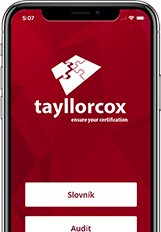VMware vSphere: Optimize and Scale [V7]
VMware vSphere: Optimize and Scale [V7]
This five-day course teaches you advanced skills for configuring and maintaining a highly available and scalable virtual infrastructure. Through a mix of lecture and hands-on labs, you configure and optimize the VMware vSphere® 7 features that build a foundation for a truly scalable infrastructure, and you discuss when and where these features have the greatest effect.
![VMware vSphere: Optimize and Scale [V7]](/rails/active_storage/representations/eyJfcmFpbHMiOnsibWVzc2FnZSI6IkJBaHBBL0p6QXc9PSIsImV4cCI6bnVsbCwicHVyIjoiYmxvYl9pZCJ9fQ==--61378208fb223022df71d634040fcfef71b677d4/eyJfcmFpbHMiOnsibWVzc2FnZSI6IkJBaDdCam9VWTI5dFltbHVaVjl2Y0hScGIyNXpld2c2QzNKbGMybDZaVWtpRERVeU4zZ3pNakFHT2daRlJqb01aM0poZG1sMGVVa2lDMk5sYm5SbGNnWTdCMVE2QzJWNGRHVnVkRUFIIiwiZXhwIjpudWxsLCJwdXIiOiJ2YXJpYXRpb24ifX0=--5404437fa58fb5d5f1b3cfc608eb99dc079fe808/Unknown.png)
Virtual Training nebo e-Learning?
Máme dostatečnou flexibilitu, takže vybírat můžete jak prezenční termíny, tak online kurzy.
Zkuste živý kurz virtuálněTarget group
- Experienced system administrators
- Systems engineers
- System integrators

Course structure
1 Course Introduction
- Introductions and course logistics
- Course objectives
2 Network Scalability
- Configure and manage vSphere distributed switches
- Describe how VMware vSphere® Network I/O Control enhances performance
- Explain distributed switch features such as port mirroring and NetFlow
3 Storage Scalability
- Explain why VMware vSphere® VMFS is a high-performance, scalable file system
- Explain VMware vSphere® Storage APIs – Array Integration, VMware vSphere® API for Storage Awareness™, and vSphere APIs for I/O Filtering
- Configure and assign virtual machine storage policies
- Create VMware vSAN™ storage policies
- Recognize components of the VMware vSphere® Virtual Volumes™ architecture
- Configure VMware vSphere® Storage DRS™ and VMware vSphere® Storage I/O Control
4 Host and Management Scalability
- Use the vSphere Client to manage vSphere certificates
- Describe identity federation and recognize its use cases
- Configure identity federation to allow vCenter Server to use external identity provider
- Describe the benefits and use cases of vSphere Trust Authority
- Configure vSphere Trust Authority
- Use host profiles to manage ESXi configuration compliance
- Create a local content library and subscribe to a published content library
- Deploy VMs from a content library
- Create and manage resource pools in a cluster
- Describe how scalable shares work
5 CPU Optimization
- Explain the CPU scheduler operation and other features that affect CPU performance
- Explain NUMA and vNUMA support
- Use esxtop to monitor key CPU performance metrics
6 Memory Optimization
- Explain ballooning, memory compression, transparent page sharing, and host-swapping techniques for memory reclamation when memory is overcommitted
- Use esxtop to monitor key memory performance metrics
7 Storage Optimization
- Describe storage queue types and other factors that affect storage performance
- Discuss vSphere support for NVMe and iSER technologies
- Use esxtop to monitor key storage performance metrics
8 Network Optimization
- Explain performance features of network adapters
- Explain the performance features of vSphere networking
- Use esxtop to monitor key network performance metrics
9 vCenter Server Performance Optimization
- Describe the factors that influence vCenter Server performance
- Use VMware vCenter® Server Appliance™ tools to monitor resource use Supplemental Content
Appendix A: vSphere Auto Deploy
- Explain the purpose of VMware vSphere® ESXi ™ Image Builder CLI
- Explain the purpose of VMware vSphere® Auto Deploy™
- Describe how an autodeployed ESXi host boots
- Configure a vSphere Auto Deploy environment
Appendix B: vSphere Security
- Configure ESXi Host Access and Authentication
- Recognize strategies for securing vSphere components, such as vCenter Server, ESXi hosts, and virtual machines
- Describe vSphere support for security standards and protocols
- Describe virtual machine security features
- Describe the components of a VM encryption architecture
- Create, manage, and migrate encrypted VMs
- Encrypt core dumps
- List VM encryption events and alarms
Prerequisites
You must complete one of the following prerequisites:
- Understanding of concepts presented in the VMware vSphere: Install, Configure, Manage [V7] course
- Equivalent knowledge and administration experience with ESXi and vCenter Server
Experience with working at the command line is highly recommended.
Jak kurz hodnotí absolventi?
V čem jsou naše reference výjimečné? Nejsou to jednorázové akce. K nám se lidé vrací rádi a nezavírají před námi dveře.
Podívejte se na úplný seznam referenčních klientů, kteří na nás nedají dopustit.
Chcete to připravit na míru? Kontaktujte nás!
Zavolejte nám a my vám poradíme.
Jsme vám k dispozici na telefonním čísle +420 222 553 101 vždy od pondělí do pátku: 9:00 - 17:00.
Nemůžete volat? Zkuste nám napsat
Chcete získat dárek k narozeninám?